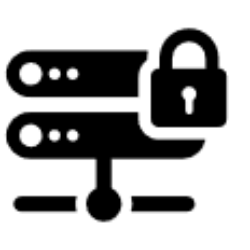Hello readers, Today in this blog I will explain what a firewall is, PFsense, and I will show you my setup, I will be upgrading my existing firewall server.
Let’s start with what is a firewall.
A firewall is a Network device used to monitor incoming and outgoing traffic and apply a few predefined rules to either allow or block traffic. Basically, a Firewall is a Primary Defense device used to stop different types of Network Attacks

These rules are based on factors such as the source and destination of the traffic, the type of traffic, and the content of the traffic.
As we all know data is traveled in the form of packets on the Internet. So, when a data packet arrives at a firewall, the firewall will carefully inspect the entire data packet. It will examine the
1. Header of packet
2. Data of packet and
3. Contents of Packet
and compare them to the predefined security rules. If the packet meets the criteria in the rules, the firewall allows it to pass through to its destination. If the packet does not meet the criteria, the firewall blocks it and prevents it from reaching its destination.
A firewall should be placed between Internet and Internal Network. Every Enterprise level organization must use a firewall to avoid different types of cyber attacks.

Types of firewalls:
There are several different types of firewalls, each with its own strengths and weaknesses. The most common types of firewalls are:
- Packet Filtering Firewall: A packet filtering firewall examines each packet of data that passes through it and compares it to a set of predefined rules. It allows or blocks the packet based on whether it meets the criteria in the rules. Packet filtering firewalls are relatively simple and fast, but they do not provide strong protection against more advanced threats.
- Stateful Inspection Firewall: A stateful inspection firewall examines not only the packet header but also the packet’s contents. It keeps track of the state of each connection and applies security rules based on the connection’s state. Stateful inspection firewalls are more secure than packet filtering firewalls, but they are also slower and more complex.
- Application-Level Firewall: An application-level firewall examines the data in each packet to determine the type of application that is generating the traffic. It then applies security rules based on the application. Application-level firewalls are more secure than stateful inspection firewalls, but they are also slower and more complex.
- Proxy Firewall: A proxy firewall acts as an intermediary between a client and a server. It examines incoming traffic and forwards it to the server on behalf of the client. It then examines the server’s response and forwards it back to the client. Proxy firewalls provide strong protection against threats, but they are also slower and more complex than other types of firewalls.
Firewalls are of two categories:
1. Hardware Firewall or Network-based firewall: A Hardware Firewall is used at an enterprise level, where the firewall needs to scan more devices
2. Software Firewall or Host-based Firewall: A software Firewall is used in every endpoint device such as a laptop or PC. The host-Based firewall will only scan traffic generated from the endpoint device where the firewall is installed.
Conclusion
Firewalls are a critical component of network security, protecting networks from unauthorized access and malicious traffic. There are several different types of firewalls available, each with its own strengths and weaknesses. The type of firewall that is best for your organization will depend on factors such as your security requirements, the size of your network, and your budget. Regardless of the type of firewall you choose, it is important to keep it up-to-date with the latest security patches and to monitor it regularly for signs of unauthorized access or malicious activity.
Pfsense:
PfSense: An Introduction
PfSense is a free and open-source firewall and router software that is based on the FreeBSD operating system. It was first released in 2004 and has since become a popular choice for individuals and organizations looking for a flexible and powerful firewall solution. PfSense is designed to be easy to use, and it comes with a wide range of features that make it ideal for both home and business use. In this blog, we will take a closer look at what PfSense is, what it can do, and how you can get started using it.

What is PfSense?
PfSense is a free, open-source firewall and router software that is based on the FreeBSD operating system. It can be installed on any computer or server that meets the minimum system requirements, and it can be used to create a secure and reliable network infrastructure. PfSense is designed to be easy to use and comes with a web-based graphical user interface (GUI) that makes it simple to configure and manage.
What can PfSense do?
PfSense is a versatile firewall and router software that can be used for a wide range of purposes. Some of its main features include:
- Firewall: PfSense can be used to create a secure perimeter around your network, protecting it from unauthorized access and malicious traffic. The firewall can be configured to block specific types of traffic or to allow only certain types of traffic through.
- VPN: PfSense includes built-in support for virtual private networks (VPNs), which can be used to securely connect remote users or branch offices to your network. It supports a wide range of VPN protocols, including OpenVPN, IPSec, and PPTP.
- Traffic Shaping: PfSense can be used to prioritize certain types of traffic, ensuring that critical applications and services receive the bandwidth they need. This can be particularly useful in environments where bandwidth is limited or where there are multiple users competing for resources.
- Captive Portal: PfSense includes a captive portal feature, which can be used to provide guest access to your network. Users must authenticate before they can access the internet, and you can use the captive portal to control access to specific resources.
- DNS: PfSense includes a DNS server and can be used to manage your network’s DNS settings. This can be particularly useful if you have a large number of devices on your network and need to manage them centrally.
- High Availability: PfSense can be used in high-availability (HA) configurations, ensuring that your network remains available even in the event of hardware failure. This can be particularly important in environments where downtime is not acceptable.
Getting started with PfSense
If you are interested in using PfSense, there are a few things you will need to get started. First, you will need a computer or server that meets the minimum system requirements. These include at least a 500 MHz CPU, 1 GB of RAM, and a 4 GB hard drive. You will also need at least two network interfaces, although more is recommended for more complex setups.
After installation, you can access the web-based GUI by entering the IP address of the PfSense server into a web browser. You will be prompted to enter a username and password, which you can use to log in and begin configuring PfSense.
PfSense is a Stateful inspection firewall. Today I will Upgrade my existing setup Dell Optiplex 9020 USFF to Dell Poweredge r210i
Thank you. Stay tuned for new blogs