
A home lab in cybersecurity serves as a vital training ground for aspiring professionals, allowing them to hone their skills in a controlled environment. It provides hands-on experience with various tools and techniques, fostering a deeper understanding of security concepts. This practical knowledge is crucial for defending against real-world cyber threats and vulnerabilities. Additionally, a home lab offers a safe space for testing new solutions and experimenting with different configurations, contributing to developing effective defence strategies. Ultimately, a well-equipped home lab is an indispensable asset for anyone seeking a successful career in cybersecurity.
A Network Attached Storage (NAS) system is a crucial component in a home lab, serving as a centralized storage solution for data and files. It allows users to efficiently store, access, and share information across the network. In a cybersecurity home lab, NAS facilitates the secure storage of datasets, logs, and backups, ensuring easy retrieval and analysis of critical information. Furthermore, NAS devices often support RAID configurations, enhancing data redundancy and reliability. This centralized storage solution is instrumental in creating a resilient and organized infrastructure for cybersecurity enthusiasts to conduct experiments and manage resources effectively.
My Configuration:
MB: AsRock B450M Motherboard
CPU: Ryzen 5 1600
RAM: Ripjaws GSkill 16GB DDR4
GPU: Nvidia 720 2GB
PS: 350 Watt
OS: TrueNAS Scale
Storage:
Primary storage: 120GB Samsung EVM SSD for OS
Secondary Storage: 3 x 1TB HDD
1 x 4TB HDD = 7TB for NAS


A server, like the Dell PowerEdge R710 running VMware ESXi 6.5, plays a pivotal role in a home lab dedicated to cybersecurity. It serves as the backbone for hosting virtual machines, allowing users to simulate diverse network configurations and security scenarios. With robust hardware capabilities, including ample processing power and memory, servers facilitate the seamless operation of multiple virtual environments for testing and experimentation. Servers in a home lab enable cybersecurity enthusiasts to replicate real-world conditions, conduct hands-on exercises, and develop effective defence strategies within a controlled and secure setting.
My Configuration:
Dell Poweredge R710
OS: VMware ESXi 6.5
CPU: 2 x Intel(R) Xeon(R) CPU E5520
4 x 500GB SATA SSD in RAID 5
RAM: 128GB DDDR3
4 nic: 2 x one network and
2 x DMZ network
A firewall is a critical component in the realm of cybersecurity, acting as a barrier between a trusted internal network and external, potentially untrusted networks such as the Internet. It monitors and controls incoming and outgoing network traffic based on predetermined security rules. Firewalls are essential for preventing unauthorized access, protecting against cyber threats, and managing network security effectively. In a home lab, a firewall is a fundamental element for creating a secure environment, allowing users to configure and test various rules and policies that mirror real-world scenarios. It serves as a frontline defence, enhancing the overall security posture of the network and the systems within the lab.
I’m using Dell Poweredge R210 as a firewall
My Configuration:
OS: PFSense
RAM: 16GB DDR3 ECC
6 NIC’s WAN, IoT, Clients, Servers && DMZ interfaces (VLAN)
Storage: 128GB SSD


The Raspberry Pi holds significant importance in cybersecurity as a versatile and cost-effective tool. Its compact size and low power consumption make it ideal for building custom security solutions and penetration testing tools. Cybersecurity enthusiasts often use Raspberry Pi for projects like network monitoring, intrusion detection systems, and VPN servers. Its open-source nature allows for customization, enabling users to develop and deploy security applications tailored to their needs. In a cybersecurity context, the Raspberry Pi serves as a valuable asset for hands-on learning, experimentation, and the creation of practical security solutions within a budget-friendly and accessible platform.
I’m Running the following services on 5 Raspberry Pis
1. ADGuard
2. Nginx Proxy Manager
3. TwinGate IAM
4. TOR Relay
5. Uptime Kuma
A mini PC for self Hosted GDrive alias Filecloud
Big Kudosssss to Networkchuck for explaining the significance of a self-host storage drive
Click Here to watch that Video
My Configuration:
Dell Optiplex 9020
CPU: Intel Core i5-5600T
RAM: 8GB DDR4


Wazuh is a powerful open-source security information and event management (SIEM) platform that enhances cybersecurity capabilities for organizations. It integrates features from the widely-used OSSEC project, offering log analysis, intrusion detection, vulnerability detection, and compliance management. Wazuh enables real-time monitoring of diverse IT environments, collecting and analyzing log data to detect and respond to security incidents promptly. Its flexibility and scalability make it suitable for various deployment sizes, aiding in compliance with regulatory standards. Wazuh is a valuable tool for organizations seeking robust threat detection, incident response, and overall improvement in their cybersecurity posture.
2 x HP Mini PC’s
1 Running Wazuh SIEM
2 Running Kubernetes Slave nodes
My Configuration:
CPU: Intel Core i5 7th gen
RAM: 16GB DDR4
A managed switch is a key element in a cybersecurity home lab, providing advanced features for network control. It enhances security through VLAN segmentation, security protocols, and monitoring capabilities. In a home lab setting, the managed switch allows users to simulate real-world cybersecurity scenarios, implement security measures, and gain hands-on experience in a controlled environment. Its significance lies in providing a customizable and secure foundation for learning and experimenting with cybersecurity concepts at home.




My Laptops:
HP-Victus
OS: Windows 11
RAM: 32GB DDR4
storage: 1.5TB NVMe SSD
GPU: Nvidia GTX 1650
GPU: AMD Radeon Graphics
CPU: Ryzen 5 5600H
Lenovo Thinkpad X250
OS: Black Arch
RAM: 16GB DDR4
Storage: 256 GB Sata SSD
CPU: Intel i5 8th gen
I hope You have enjoyed going through my Inventory u can contact me on my social handlers or here
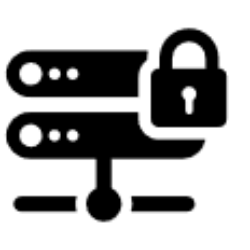

Good job 👍 . Very informative.